

What is a scientific calculator and how to use a scientific calculator
- Categories:Company News
- Author:
- Origin:
- Time of issue:2021-12-03
- Views:0
(Summary description) Scientific calculator is a kind of electronic calculator, which can perform operations such as power, square root, exponent, logarithm, trigonometric function, statistics, etc. It is also called a fu
What is a scientific calculator and how to use a scientific calculator
(Summary description) Scientific calculator is a kind of electronic calculator, which can perform operations such as power, square root, exponent, logarithm, trigonometric function, statistics, etc. It is also called a fu
- Categories:Company News
- Author:
- Origin:
- Time of issue:2021-12-03
- Views:0
What is a scientific calculator
Scientific calculator is a kind of electronic calculator, which can perform operations such as power, square root, exponent, logarithm, trigonometric function, statistics, etc. It is also called a functional calculator. The scientific type comes with all common functions, and all functions are distributed on the keyboard so that you can use them without going through the menu list.
The scientific calculator supports the display of 24 digits, supports the operation priority selection mode, hexadecimal conversion function, standard mathematical function, percentage calculation, square root calculation, logarithm, power, memory and other functions.
How to use scientific calculator
1. Calculate the simple square root
Test the sequence of keystrokes with simple questions that can quickly figure out the answer. For example, try to calculate the square root of 9. You already know that the answer is 3, so if you forget the key sequence during the exam, you can use this question to give yourself some hints. Press 9 and then press the √ key. If nothing happens, press √ instead, and then press 9. Some calculators will add parentheses in the calculation, such as √(3. You must add another closing parenthesis) to calculate the answer. You may need to press the = button to see the answer.
2. Calculate the power
For example, calculate 2³. If the answer you get is 8, it means your key sequence is correct. If the answer you get is 9, your calculation is actually 3².
3. Practice trigonometric functions.
For example, the sine of 30° is 0.5. You can confirm whether to enter 30 or press the sin key first. Check the answer. If the answer you get is 0.5, your calculator is set to display the angle. If the answer you get is -.988, your calculator is set to display radians. You can switch by pressing the Mode key.
3. Practice typing long formulas
To enter a relatively long formula into the calculator, the method is a bit complicated. You need to consider the order, and often need to use the () key. Try to enter the following formula into your calculator: 3^4/(3+(25/3+4*(-(1^2)))). Pay attention to how many parentheses you need to enter to keep the formula complete. To successfully master the use of calculators, you must learn how to use parentheses correctly.
Top Ten Calculator Brands >>
Scan the QR code to read on your phone
Recommended news
How to choose a graphing calculator

Contact us to get instant customer support 24/7
LEAVE A MESSAGE
TIANYAN is a professional manufacturer of electronics products.
-
No.168, Changshan Industrial Zone, Liulian Community, Pingdi Street, Shenzhen City, Guangdong, China.
© Shenzhen Tianyan Electronics Co.,Ltd. All rights reserved. 粤ICP备14027986号




 +86 755-89250396
+86 755-89250396
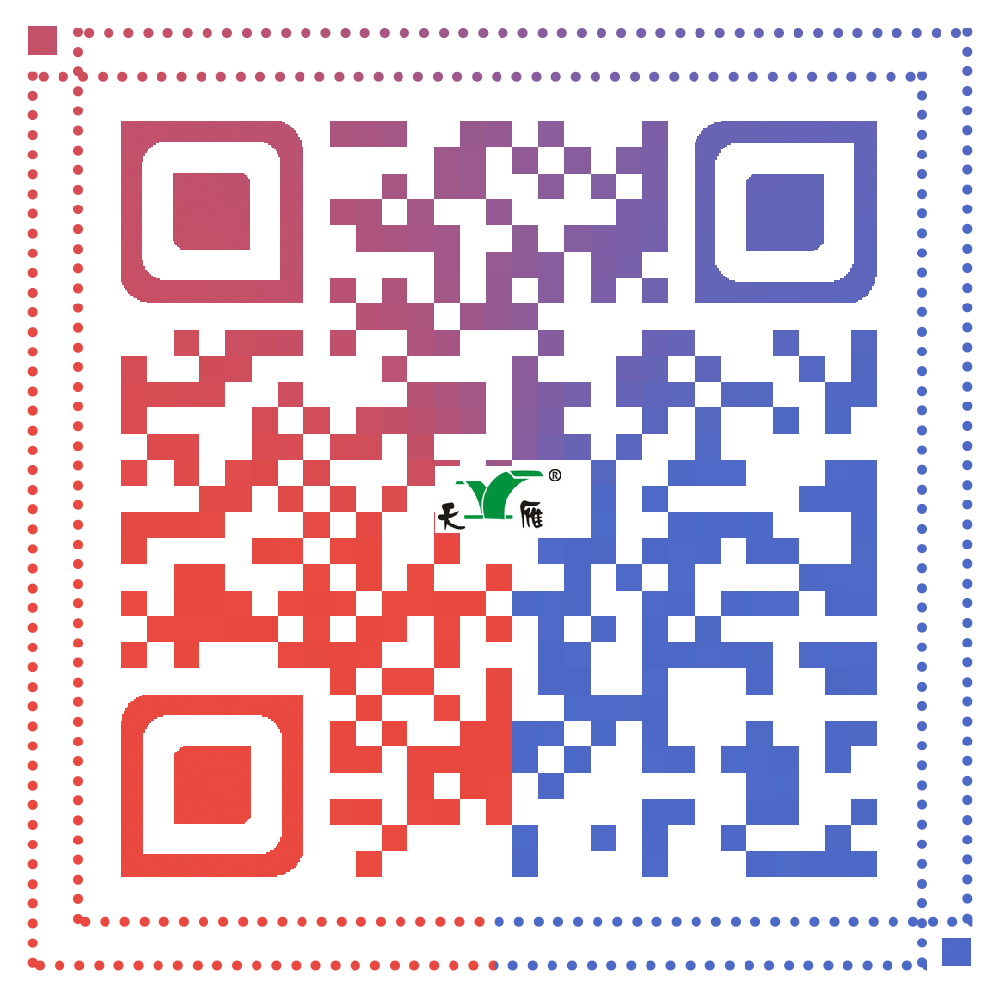
 Message
Message  Alibaba
Alibaba 