

How to use bluetooth speaker
- Categories:Company News
- Author:
- Origin:
- Time of issue:2021-12-03
- Views:0
(Summary description)1. Turn on the power of the Bluetooth speaker and the indicator light will light up. 2. Then turn on the Bluetooth of the mobile phone. 3. At this time, the mobile phone will automatically detect the
How to use bluetooth speaker
(Summary description)1. Turn on the power of the Bluetooth speaker and the indicator light will light up. 2. Then turn on the Bluetooth of the mobile phone. 3. At this time, the mobile phone will automatically detect the
- Categories:Company News
- Author:
- Origin:
- Time of issue:2021-12-03
- Views:0
1. How to connect a Bluetooth speaker to a mobile phone
1. Turn on the power of the Bluetooth speaker and the indicator light will light up. 2. Then turn on the Bluetooth of the mobile phone. 3. At this time, the mobile phone will automatically detect the available Bluetooth devices around. 4. After the speaker device is detected, click to start pairing. It may take a few seconds to successfully pair. 5. Just choose a piece of music to play on the phone.
2. How to connect a Bluetooth speaker to a laptop
Connecting a bluetooth speaker to a laptop is similar to connecting to a mobile phone. You can also open the bluetooth switch on the laptop, search for bluetooth devices, click and then wait for the drive system to automatically install to play music. If you can’t install it, you need to download the "Bluetooth Driver" and you can connect after installation.
3. how to connect a Bluetooth speaker to a desktop computer
For desktop computer Bluetooth connection, you need to purchase a "Bluetooth adapter" separately, then plug it into the computer's USB port, and the computer will automatically install the drive system. After installation, it is similar to the use of laptop Bluetooth speakers. After the connection is successful, the audio file can be played.
Scan the QR code to read on your phone
Recommended news
How to choose a graphing calculator

Contact us to get instant customer support 24/7
LEAVE A MESSAGE
TIANYAN is a professional manufacturer of electronics products.
-
No.168, Changshan Industrial Zone, Liulian Community, Pingdi Street, Shenzhen City, Guangdong, China.
© Shenzhen Tianyan Electronics Co.,Ltd. All rights reserved. 粤ICP备14027986号




 +86 755-89250396
+86 755-89250396
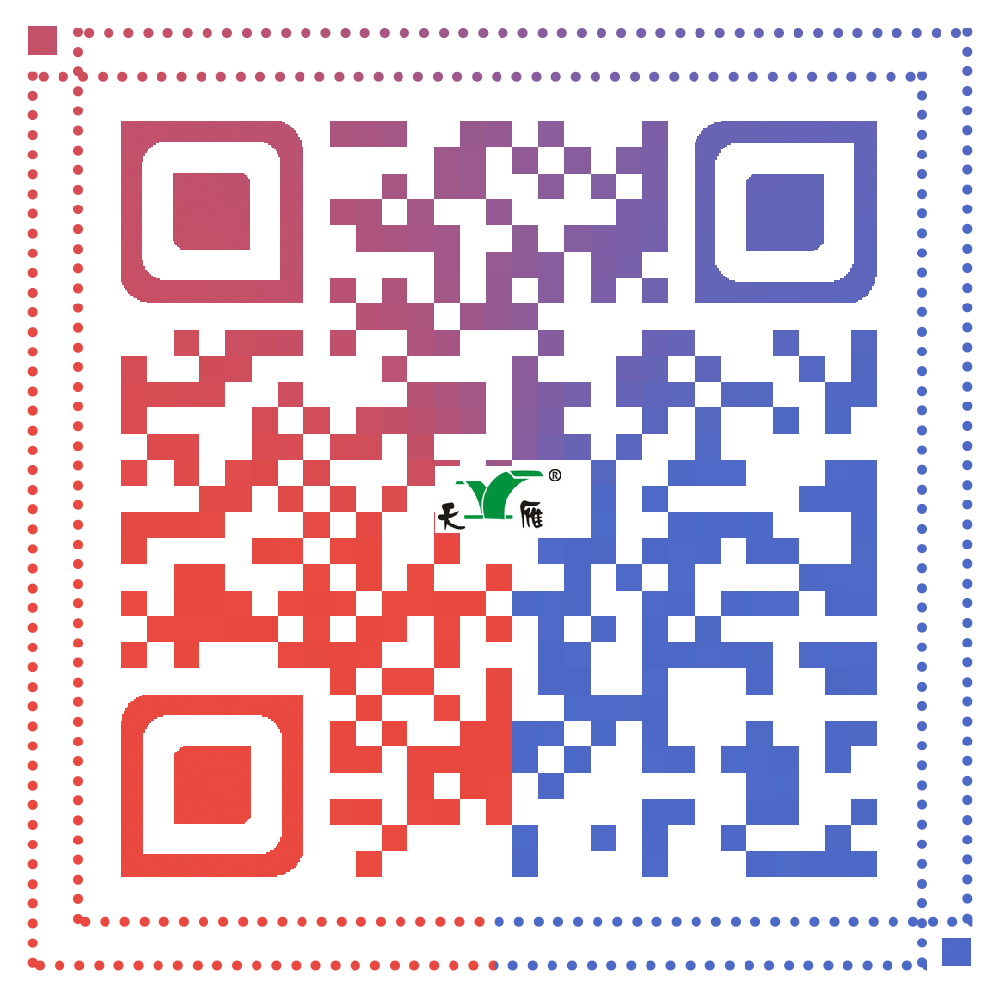
 Message
Message  Alibaba
Alibaba 