

How to connect bluetooth speaker to mobile phone Bluetooth speaker cannot connect to mobile phone
- Categories:Industry news
- Author:
- Origin:
- Time of issue:2021-12-03
- Views:0
(Summary description) 1. Before use, it is recommended to fully charge the Bluetooth speaker . Charging method: Insert the charger plug into the charging socket of the Bluetooth speaker, and then connect the charger to a
How to connect bluetooth speaker to mobile phone Bluetooth speaker cannot connect to mobile phone
(Summary description) 1. Before use, it is recommended to fully charge the Bluetooth speaker . Charging method: Insert the charger plug into the charging socket of the Bluetooth speaker, and then connect the charger to a
- Categories:Industry news
- Author:
- Origin:
- Time of issue:2021-12-03
- Views:0
1. Before use, it is recommended to fully charge the Bluetooth speaker . Charging method: Insert the charger plug into the charging socket of the Bluetooth speaker, and then connect the charger to an AC power source or a personal computer. The charging indicator light is on when charging, and after charging is completed, the indicator light is off.
2. Turn on the Bluetooth speaker.
3. Turn on the Bluetooth function of the mobile phone and search for Bluetooth devices.
How to connect a bluetooth speaker to a mobile phone
4. Turn on the bluetooth on the mobile phone to find the bluetooth device, there is some in the password manual. The general password is 0000 or 1234 .
5. When connected, the Bluetooth speaker will beep.
6. Then you can listen to songs, answer the phone, etc.
What to do if the Bluetooth speaker cannot be connected to the mobile phone
The Bluetooth speaker cannot be connected to the mobile phone. Solution 1:
The first step is to turn on the Bluetooth function of the mobile phone and go in to search for the status of the Bluetooth headset.
The second step is to turn on the Bluetooth speaker, you need to press and hold the switch button of the Bluetooth headset for about 5-6 seconds. Release until the indicator light: blue light and red light flash alternately.
The third step, at this time, the Bluetooth speaker and the mobile phone will enter the matching state again. After the Bluetooth speaker is displayed on the phone, click OK to connect.
The fourth step, pay attention to the effective distance between the mobile phone and the Bluetooth speaker within 10 meters. Some Bluetooth speakers need to enter the password when they are paired: 0000 or 8888 .
The Bluetooth speaker cannot connect to the mobile phone. Solution 2
If it is because the Bluetooth signal of the speaker cannot be searched for and cannot be connected, the following steps can be performed.
The first step is to open the settings item, turn on the Bluetooth, and tick the box on the top line that can be searched by other devices, and you can search for pairing. If it still fails to connect, it means that the chip is poor.
The second step, the specifications of the i- control X3mini Bluetooth speaker are: CSR4.0 (CSR8615 chip ) , equipped with NFC function, when the product is turned off, the NFC function can wake up the product to turn on, and can successfully pair with Bluetooth ; when it has been manually turned on , Bluetooth can be successfully paired via NFC .
If repeating the above steps is useless, it basically means that there is a problem with the Bluetooth module of the speaker. Electronic products, you have to accept its failures, it is normal that there are many small problems.
Scan the QR code to read on your phone
Recommended news
How to choose a graphing calculator

Contact us to get instant customer support 24/7
LEAVE A MESSAGE
TIANYAN is a professional manufacturer of electronics products.
-
No.168, Changshan Industrial Zone, Liulian Community, Pingdi Street, Shenzhen City, Guangdong, China.
© Shenzhen Tianyan Electronics Co.,Ltd. All rights reserved. 粤ICP备14027986号




 +86 755-89250396
+86 755-89250396
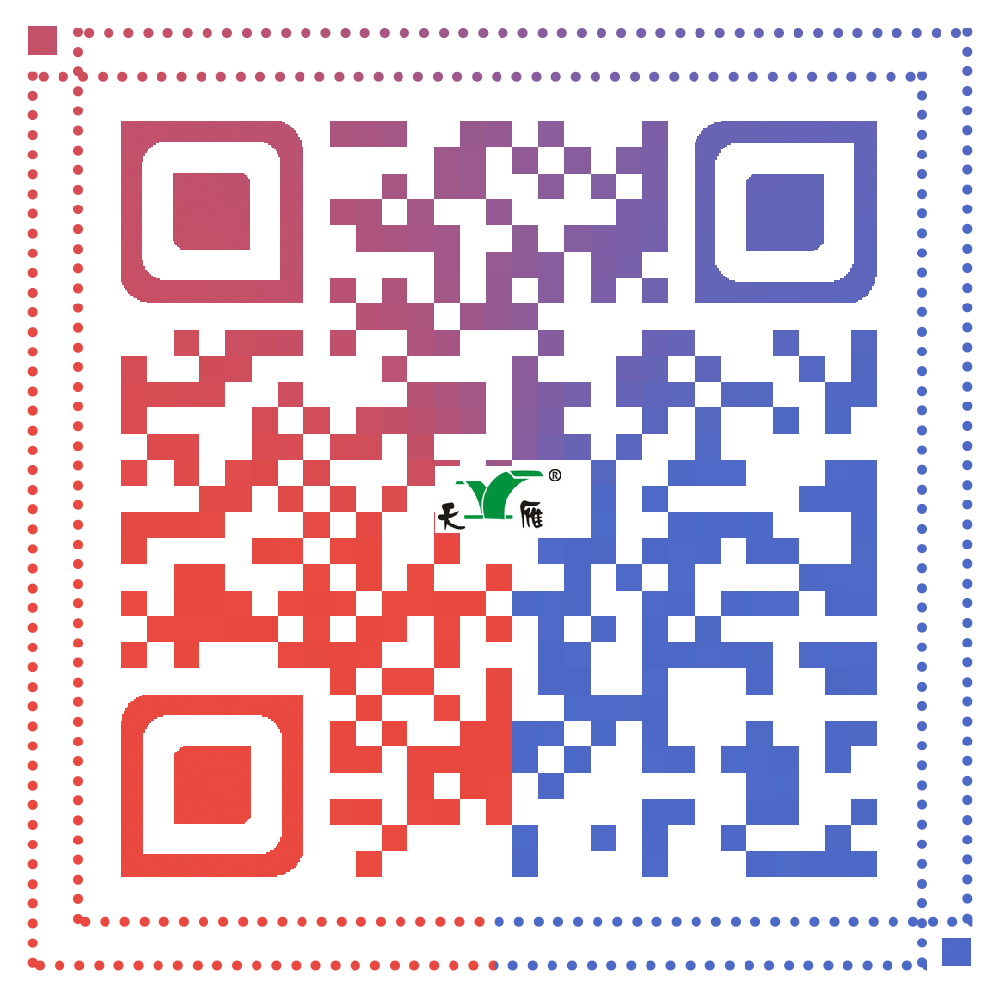
 Message
Message  Alibaba
Alibaba 